If you are running thirty bees on CloudWays you are already getting off to a great start. But if you need even more performance, there is something you can do to get more. One of the main things we considered with thirty bees is performance. Other platforms have shifted to frameworks that can slow your site down, while we have focused on leaning the platform out for speed.
What is REDIS?
In short REDIS is a caching structure that works with databases. OPcache workers with code, keeping it in memory and REDIS does the samething, except for databases. When you are hosting an ecommerce site this is highly valuable because speed is important. The quicker you can get a page to a customer the more likely that the page will convert into a sale.
Enabling REDIS
To enable REDIS from your CloudWays dashboard is pretty simple. You start out and your server dashboard like in the image below.
All you have to do to enable REDIS is to click on Settings and Packages. Once you click on that click on the advanced tab and it wil look like the image below.
All you have to do from here is click the install button. That will install REDIS on your Cloudways instance. Then you can start enjoying the benefit of fast, stable database caching. You do still however have to enable REDIS caching in thirty bees itself to get the full benefit.
Enabling REDIS in thirty bees
To enable the caching in thirty bees is pretty simple. In the back office go to the Advanced Parameter -> Performance page. Once you are there you need to scroll down to the bottom of the page where the caching section is. Once you turn this section on, you can choose REDIS as the type of caching that you want to use.
REDIs is one of the easiest caching methods to set up, especially on CloudWays. If you run into any issue with your REDIS caching, you should post a message to our forum and let us know. If not, happy selling!

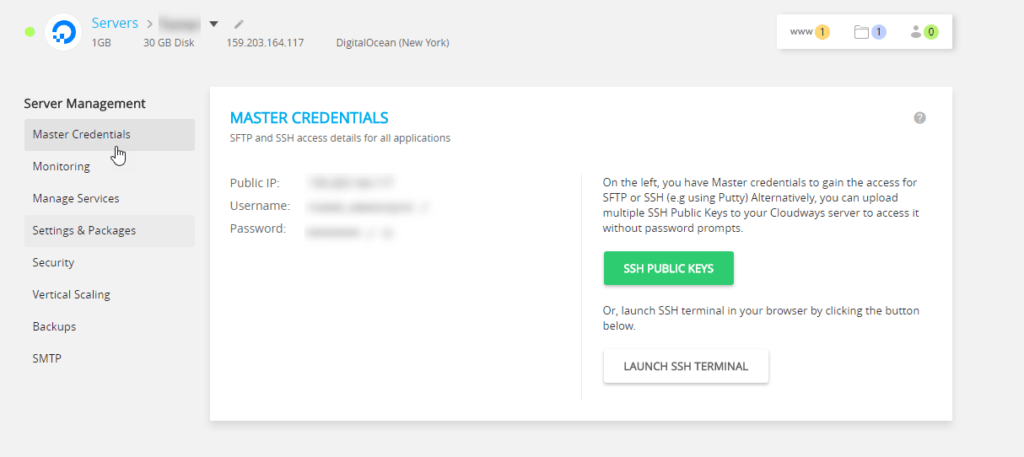
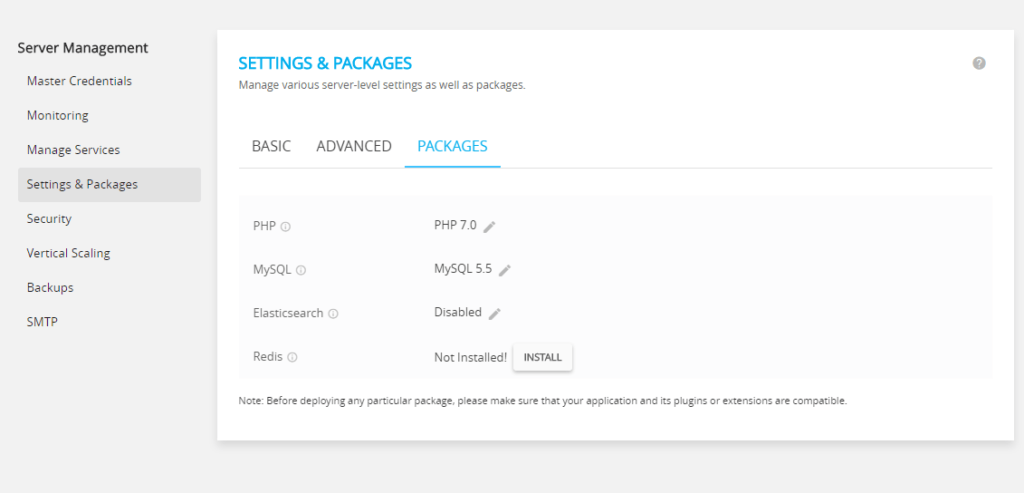

I used this two weeks ago. It’s really amazing how simple it is 🙂
It really is, Cloudways has the perfect platform for people to get their feet wet with thirty bees. You can start out a shop for free with all the major features you need for speed.