At thirty bees we think that e-commerce integrations should not just be easily accessible, they should also be complete. Stripe has recently announced to support several European payment methods and they have added support for 3D Secure. Therefore we have worked hard to make these available on thirty bees, too. If you update the module to version 1.1.0 via your back office or with the download button below you will be able to activate these payment methods.
After updating the module you will find that the following options have now been added:
- European Payment Methods
- Accept iDEAL
- Accept Bancontact
- Accept Giropay
- Accept Sofort
- Stripe credit card form:
- Enforce 3D Secure
- Order settings
- Sofort status
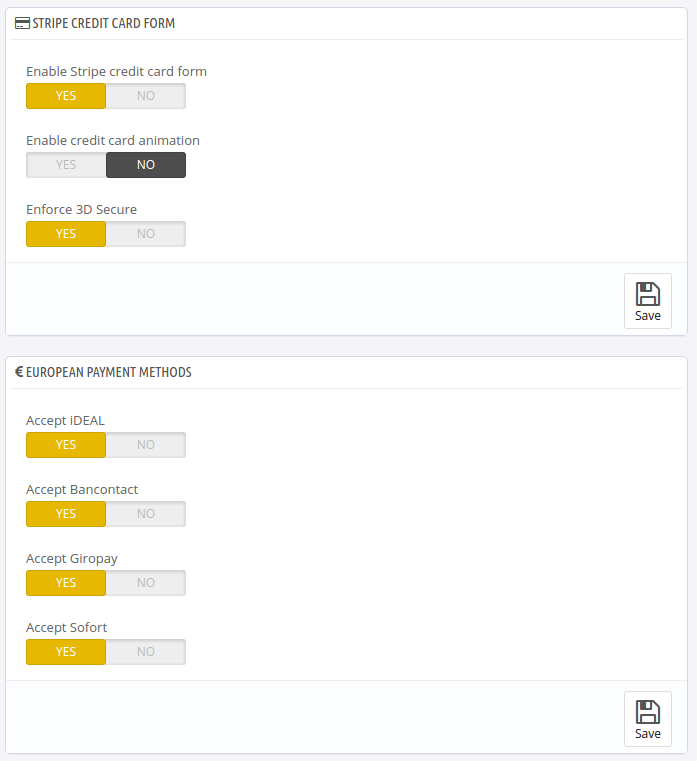
The three European payment methods iDEAL, Bancontact and Giropay are so-called synchronous payment methods and they will allow for a one-time immediate charge. This means that the customer is redirected to a payment page, hosted by Stripe and then possibly redirected to their bank, in order to complete the purchase. These charges are non-refundable, which makes them easier and cheaper to process. For the full pricing info check out the Pricing page at stripe.com: https://stripe.com/pricing.
Sofort is asynchronous and the payment status becomes pending as soon as the customer returns to your store after a successful payment. This means that you will have to choose an intermediate order status on the module’s configuration page. You can set this with the option Sofort status. Make sure that the webhook endpoint (as shown on the module’s configuration page) has been configured, so the Stripe module can receive the payment status. If you haven’t enabled webhooks or if for some reason they aren’t working, you will have to check your Stripe dashboard manually in order to retrieve the current status of the Sofort Banking payment.
Besides adding European payment methods, we have also added support for 3D secure. There is a small of amount of banks which doesn’t allow online processing without 3D Secure. If the card requires the customer to use 3D secure, the Stripe module will automatically redirect the customer to 3D secure page where the customer can complete the checkout. If you would like to enforce 3D Secure for cards that do support it, but by default do not require it, you can still enforce 3D Secure by enabling the Enforce 3D Secure option.

