This quick tip will allow you to add a field to your back office product page that will allow you to manually set the date that the product was added to the catalog. You can use this date to control whether a product is considered new on the front end of your store.
The tip was posted on our forum by @zimmer-media at zimmer-media.de you can view the whole thread here.
Adding this change to your site is pretty easy. All you will have to do is add an override to the location override/controllers/admin/templates/products the products directory might not exist on your standard installation, if it does not, just add the directory manually. Then you can copy the Gist at the bottom of the page to the location. The file’s name needs to be informations.tpl
This file will add this field in the image below to the back office product page so you can adjust the creation date of the product in your shop.

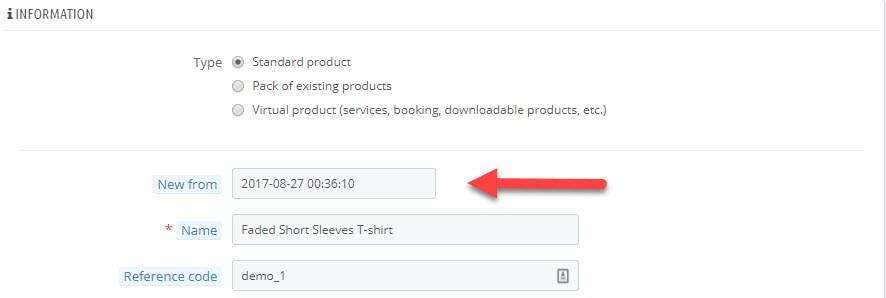
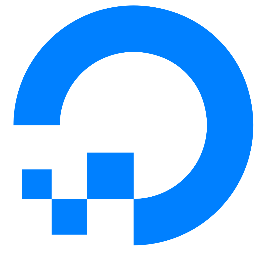
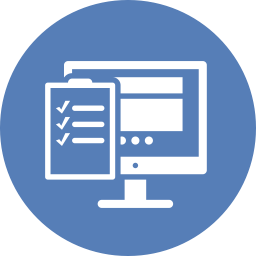

just downloaded the tpl file and realized a typo: should be informations.tpl instead of infromations.tpl 😉
Oh dang you are right, I just changed the name on it, so it should download correctly now.