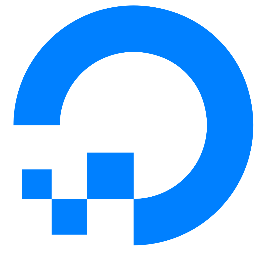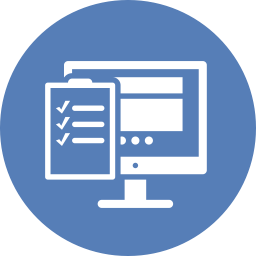Installing thirty bees on Digital Ocean
Are you wanting to set up a new thirty bees site on your own private Digital Ocean VPS account? Digital Ocean is a great choice for hosting a low cost thirty bees site if you are technically inclined. This article will show you how to install thirty bees on the 16.04 LAMP stack One-click App. Getting started The first thing you will need to do is to log into your Digital Ocean account. If you do not already have a Digital Ocean account, you can get started here. Once you get signed in, You will need to click Create link [...]