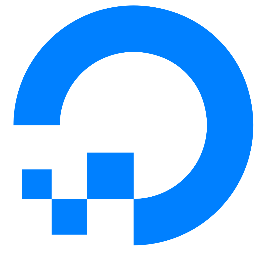I’m going to talk about how to take your thirty bees v1.0.3 site, and upgrade it to version 1.0.4 (latest source).
First of all, this is NOT to be done on your production site, this is for you to test out the latest version, on a cloned site.
So the first step is to clone your site, you can do this to a new domain, or a sub-domain of one of your existing domains, or create a localhost setup and do it there. The specifics are out of the realm of this write-up.
Next get your cloned site working, make whatever changes you need to do to get it working, again, out of the scope of this write-up.
After this, you are ready to download files and upload the needed files to your newly cloned site.
Go to the thirty bees GitHub site, https://github.com/thirtybees, and download the files we need. This is a very easy thing to do, so don’t start thinking it’s hard.
Download the following:
thirty bees core files at https://github.com/thirtybees/thirtybees, simply click on the green Clone and download button on the right and download the zip.
We also need 1.0.4rc1, go to https://github.com/thirtybees/thirtybees/releases and download it.
Next, we need the latest theme at https://github.com/thirtybees/community-theme-default, again click on the green button on the right, and download the zip.
After that, we need one module, the new statsmodule that replaces all the old stats modules into one. Goto https://github.com/thirtybees/statsmodule and download it.
Unzip these files on your computer, I just did it to my desktop, but do it wherever you can find them for later.
Now go to your file manager or FTP and delete the following folders from /modules
graphnvd3
gridhtml
pagesnotfound
sekeywords
statsbestcategories
statsbestcustomers
statsbestmanufacturers
statsbestproducts
statsbestsuppliers
statsbestvouchers
statscarrier
statscatalog
statscheckup
statsequipment
statsforcast
statslive
statsnewsletter
statsorigin
statspersonalinfos
statsproduct
statsregistrations
statssales
statssearch
statsstock
statsvisits
These are all the old stats related modules you no longer need, no worries, your stats are still saved in your database.
Now we are ready to update the files, let’s start with the one folder we need from the 1.0.4RC1 package. Open up the folder you unzipped it to, and upload the vendor folder over your existing site.
After this let’s upload the latest source files. Goto the folder you unzipped it to, probably ‘thirtybees-1.0.x’, and upload the entire contents over your existing site.
Actually, you can skip the following:
/img
/install-dev
/tests
/vagrant
all files ending in .yml
all files starting with .git
all files ending in .md
LICENSES
Vagrantfile
You also need to rename the admin-dev folder to whatever you call your admin folder.
Next let’s do the default theme. If you have modified this theme for your use, don’t do this step. Or better yet do a file compare, figure out what has changed, and upload that. Goto the folder you unzipped it to, probably ‘community-theme-default-1.0.x’, and rename the folder inside to ‘community-theme-default’, and upload it to /themes, overwriting your existing theme.
The last thing to upload is the stats module. Goto its folder, probably, ‘statsmodule-master’, and rename the folder inside to ‘statsmodule’, and then upload that to your servers /modules folder.
Now we have to modify the database a little. No worries, this isn’t your production site, so if you won’t be messing with it. Goto phpmyadmin, and then your tb_configuration table, open it up, there are two entries that say 1.0.3, you need to change them to 1.0.4. PS_VERSION_DB and PS_INSTALL_VERSION.
We need to edit your settings config file now. Open your /config/settings.inc.php, and change define(‘_TB_VERSION_’, ‘1.0.3’); to define(‘_TB_VERSION_’, ‘1.0.4’);.
Next to the last step, we almost done. Delete the file /cache/class_index.php.
Login to your BO, go to modules and install the statsmodule.
You are now done, and sitting at 1.0.4 latest source, congratulations. Now test the heck out of it!