We are happy to announce we have released a native integration with Piwik open analytics platform. This module will allow our users to interface their thirty bees sites with Piwik to provide quick and accurate analytics, while at the same time owning all the analytics data.
Some of our users have expressed that they do not trust Google with all of their data. Whether this believe is founded or not, we have decided that we need another analytics integration with thirty bees. Now our users have a choice on which analytics platform they want to use with their thirty bees site.
About Piwik
If you are not familiar with Piwik, it is an open source analytics platform very similar in capabilities to Google Analytics. There are a few differences though, the first, most notable, being that you have to install Piwik on your server. The second key feature being is that you can store user identifying data. This is a big plus, because you can export users names and email addresses by what they viewed or purchased on your site.
Features
Remember, this module requires that you install Piwik analytics on your server. Once you have set up Piwik, you can use our module to connect to your Piwik instance and view fast, accurate analytics right from your back office. Some of the features of the modules are:
- You own your analytic data, not Google
- View in depth analytics from your back office
- View stats by each customer or email address
- Can use a proxy script to beat do not track
- Plus a few more
Having analytics that you can actually tie to customers is one of the best parts about using Piwik. Now you can see what specific customers viewed, searched for, and eventually bought. This can help with figuring out what is converting users and what is not converting users. Here is an example of the kind of data you can get with Piwik and our thirty bees module.
You can see the user’s name, email address, even their abandoned cart data. You can even create filters and export this data to a mailing list format and load it into your email software.
Another great feature of the module is being able to use the proxy script. The proxy script routes all of the statistical information through a php file instead of the Piwik javascript files. This has a two fold benefit. The first being that you can still get analytic data from users that are blocking tracking scripts, the second being that you site is not slowed down by extra javascript’s included in the request. If you are aiming for a high page speed score, using the proxy mode will help you out.
The Piwik module also comes with a full featured new statistics page in the back office. You can set up the page with any of the Piwik widgets you like, there are about 20 in the default Piwik installation. Or you can add plugins to Piwik to give yourself even more data like heat-maps, or a more accurate Geo-location. The possibilities on setting up the dashboard are almost endless.
The Piwik analytics module has not been added to the module feed, it is available for download in our GitHub repository though, or using the link below.

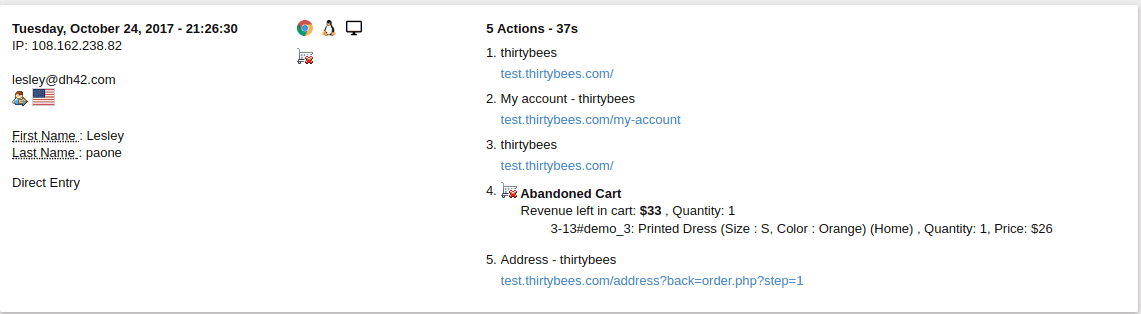
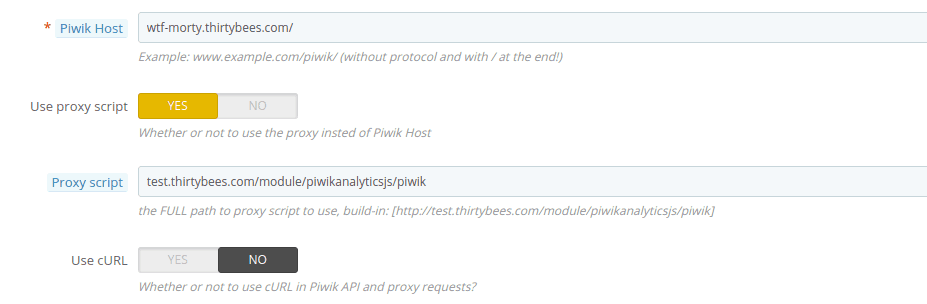
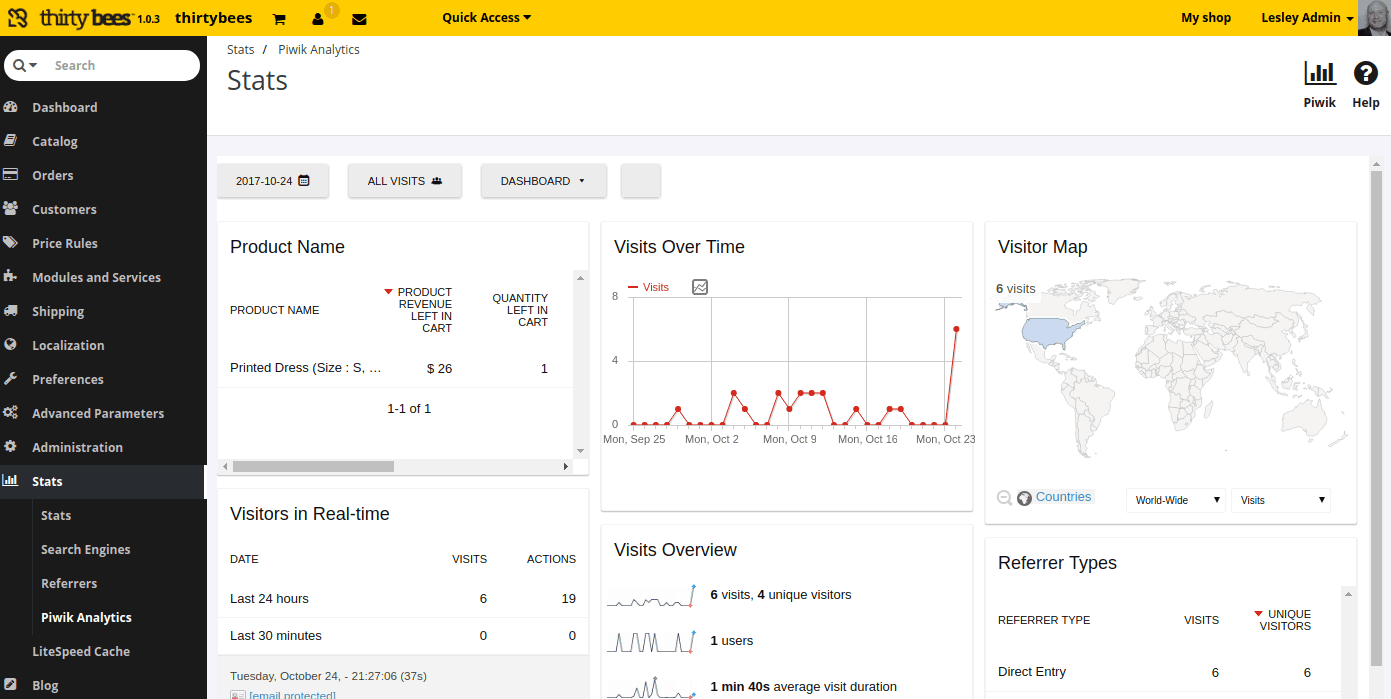

Quick question: Does this module automatically add the Piwik script to the header, or do I still have to place it somewhere manually?
It automatically adds the tracking code and some events inside thirty bees, like where it passes the user information to Piwik and the order information.