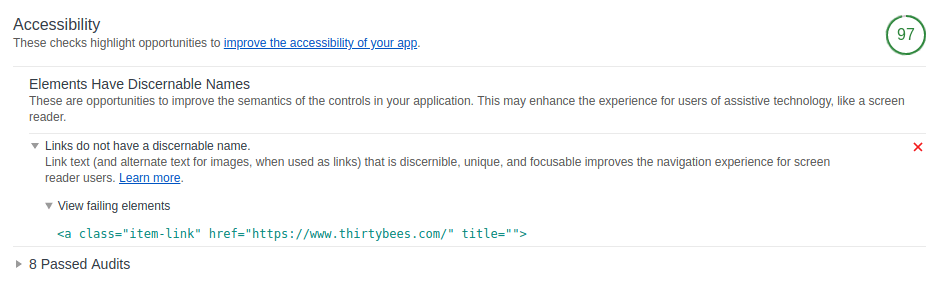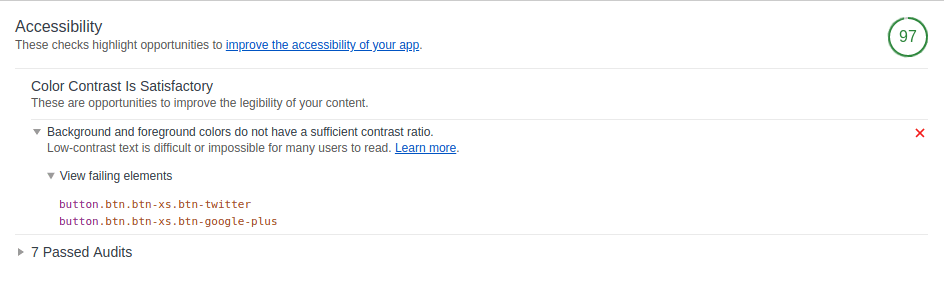Website accessibility is a topic that is not commonly talked about, but it is an important topic none-the-less. Especially when you consider that you could be excluding a whole demographic of potential customers from your website. Other concerns with having an inaccessible website are that you could be in violation of the laws in your country as well, opening your business to sanction or fines. This is why we need to bring this discussion out of the shadows and confront it.
The legal benefit
A growing number of countries are starting to require websites to be accessible to individuals with disabilities. By not complying with the laws you can open your business to fines, lawsuits, or other actions. An example is Norway, all websites that were designed or redesigned after 2014 need to follow the Web Content Accessibility Guidelines’ 2.0, whether they are public sector sites or private sector sites. However, they are not the only country that requires accessibility for private sector sites. Some of the others are Switzerland, United Kingdom, Israel, Ireland, the United States, and Australia. The EU also has proposed laws that have not currently been enacted yet. You can view the current list of countries that require accessible websites for the private sector here.
The hidden benefit
There is a hidden benefit to website accessibility, that is more sales. When you ensure that your website is accessible, you ensure that more people can purchase from your website. This is what I call a win-win situation. At the same time, it opens your doors to a demographic that could potentially rely on your website heavily. Imagine this scenario; You have a website that caters to pet food and products, but it is not compatible with screen readers for people with vision problems. Your site would be excluding a whole market of users with seeing eye dogs unknowingly. This could be a rich untapped market for your business that you are totally overlooking.
Making your website accessible
The first step to making your website accessible to is to measure how accessible it actually is. Did you know that Google Chrome actually has a tool to help measure the accessibility of your website? In Chrome, if you right click to inspect element, there is a tab called Audits. In this tab you can run an audit on your website, which among other things will test for accessibility.
As you can see the default thirty bees theme does not score too badly. It was something I worked on a couple months back when updating the theme to be compliant with HTML5. You will run into some problems with accessibility and have to make tough decisions. As you can see below, this is the result of testing the Candle in our demo shop.
The one thing on our product pages keeping us for having a 100 score is the contrast on two buttons. This is a tough decision since those two buttons are using the approved marketing colors of those companies, the colors that everyone recognizes for those companies. I made the decision to keep the colors and take the ding. Was it the right decision? I honestly do not know.
Other resources
What spurred this article is my reading of another article on this topic earlier in the week. I read It’s illegal to have an inaccessible website in Norway – and that’s good news for all of us by Ida Aalen from Confrere. If you have time, this is a great read for understanding how accessibility can affect your business.
Another great resource is the Web Accessibility Initiative from the W3C. They are the standards organization that most countries are using for the accessibility law frameworks.
aXe is a free browser extension for both Chrome and Firefox that you can use for more in-depth testing of your website.