If you are like most ecommerce shop owners you know the importance of email marketing. At thirty bees we do as well. For the last couple of months we have been working on a MailChimp module that will put your email marketing on steroids. As with all the modules that we develop it is free too, how awesome is that.
What the module does
In most ecommerce platforms the MailChimp module just sends subscriber information to MailChimp and calls it a day. Some send over the orders, so you can segment your subscribers by their orders too. Not ours. Ours sends over every bit of information we can. It sends over orders, carts, birthdays, products, and a more. What this means is you can unlock automations for your MailChimp account, unleashing the power of marketing automation on your customers.
Let’s talk email automation and ecommerce
In our years of experience we have found one of the hardest things to do is to keep in contact with customers. Time slips by, you forget to follow up, then it becomes too late. You lose the sale or the opportunity and you lose money. This is where MailChimp comes in with their marketing automation. Our module sends over enough data that you can several different campaigns at once, while only setting things up one time.
With this free module you can run any of these automations:
- Abandoned cart emails
- Abandoned cart series
- First purchase follow-up
- Product retargeting
- Specific product follow-up
- Any product follow-up
- Best customer emails
- Customer Re-engagement emails
- Order notifications
- Product feature engagement
- User Onboarding
- Welcome Messages
- Birthday emails
- and more
Looking at the list above, think of all the marketing opportunities you might be missing. Look at each automation as a new sales channel, how many more sales could your store have if you used these automations? Think of the lost revenue that you can recoup.
Setting up the module
After you install the MailChimp module it will ask for your MailChimp API key. It uses the key so it can sync your shop with Mailchimp.
You can get your API key in your MailChimp account. Once you enter your APi information, you will need to sync your shop with MailChimp. From the shops tab you can set up your shop information and tax rate if you are in the EU.
Once you set up your shop you can start syncing your shop information to MailChimp. What we recommend is setting up cron jobs for all the syncs. If you got to the cron job tab, you can get the URLS to set up each cron job. Below is what we recommend.
- Products – once per day
- Carts – every 5 minutes
- Orders – every 5 minutes
Before you set up the cron jobs click the links export all products, export all carts, export all orders. This will get your initial information sent to MailChimp. Once those are synced you can set the cron jobs up to send the information as it comes in.
Next you will need to go into your MailChimp account and set up the automations you want to use. You can pick anyone from the list that shows up, set up the rules, create the emails, and start automating your email marketing. It won’t take long before the sales start flooding in. Good luck and happy selling!
Update: MailChimp is now offering automation for free accounts now. You can read more about it here

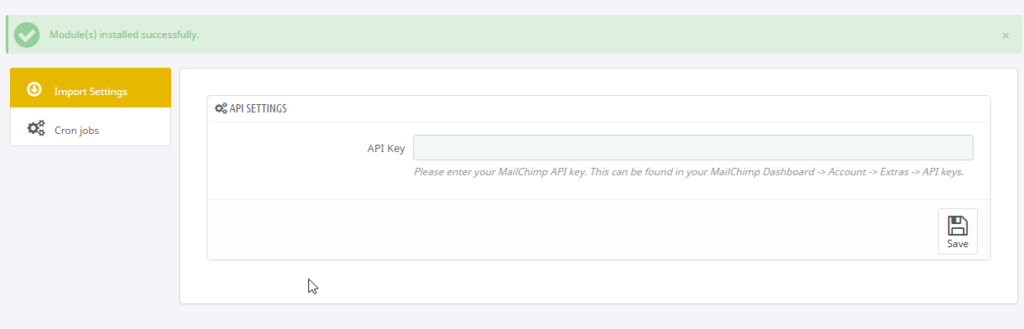
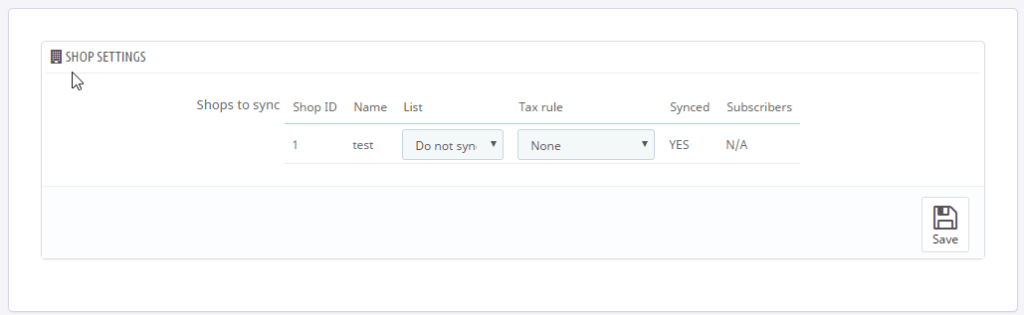

Can this be used with Presatashop by any chance? I haven’t moved my store over to TB yet but would love to use this module on my store. I tried uploading it but it just went to a white screen. I then hit the back button and it gave me these 2 errors
mailchimp (parse error in /modules/mailchimp/mailchimp.php)
mailchimp (class missing in /modules/mailchimp/mailchimp.php)
Thanks!
It cannot. It uses some things that PrestaShop does not have. You should migrate over to thirty bees, you will love it.
It’s Alex with LLM. I work with Leslie a lot. I will eventually move over once a few key features I need are added in future releases. Thanks!